Existing (interactive) Tablet

I like to sketch my cartoons by hand, usually on the back scrap paper on a neat drawing board of my own design. Its a bit of off-cut ply-wood,painted with a little undercoat and with a few of those big red rubber bands Australia Post use on your mail, holding the paper in place. I like to sketch while listening to music so I have added my MP3 player under one of the rubber bands. This is the most interactive bit. Its a wonderful design, not completely wireless, but I can use it anywhere.
 I usually rough in something with a soft pencil and ink over it with a felt (or jell) pen, and then rub out the pencil (more interactive parts). Not very high tech but fast enough. I then scan the sketch and load it into Corel Auto-trace to convert it into a line drawing, sometimes after a little bit of fat-bit editing to clean up the scan and then colour it in Corel-draw.
I usually rough in something with a soft pencil and ink over it with a felt (or jell) pen, and then rub out the pencil (more interactive parts). Not very high tech but fast enough. I then scan the sketch and load it into Corel Auto-trace to convert it into a line drawing, sometimes after a little bit of fat-bit editing to clean up the scan and then colour it in Corel-draw.
New Interactive Tablet
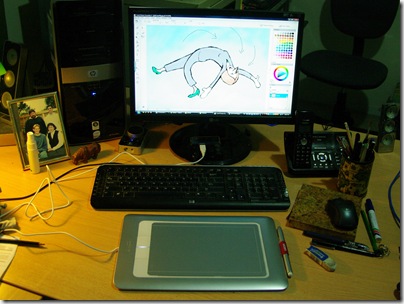
 Introducing my new Wacom Bamboo tablet, more wires on my desk and it is only as portable as far as the cable reached. The pen is wireless though. I’m still experimenting with how best to use it. But it is pretty natural and easy to use. My aim with these twitpic quickies is to be able to get the cartoon published on the internet with 5-10 minutes of scanning. To be honest I’m no where close to achieving that in corel painter essentials with the pen & tablet, little alone becoming proficient drawing directly on the tablet (see my first attempt). We are however moving forward riding the waves of technology, not necessarily moving as fast as our new prime minister.
Introducing my new Wacom Bamboo tablet, more wires on my desk and it is only as portable as far as the cable reached. The pen is wireless though. I’m still experimenting with how best to use it. But it is pretty natural and easy to use. My aim with these twitpic quickies is to be able to get the cartoon published on the internet with 5-10 minutes of scanning. To be honest I’m no where close to achieving that in corel painter essentials with the pen & tablet, little alone becoming proficient drawing directly on the tablet (see my first attempt). We are however moving forward riding the waves of technology, not necessarily moving as fast as our new prime minister.
No comments:
Post a Comment